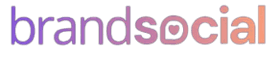Design scroll-stopping visual narratives for socials
with Visual Content Creation
Compose professional-grade visuals and graphics for static posts, carousels and reels in just a few clicks
Choose from millions of engaging stock images to power your social media content . Transform ideas into high-quality social media visuals with no design knowledge by leveraging our AI. Generate a variety of on-brand creatives custom-made per your brand’s design language and optimised for the platform specified. Access your preferred visuals in one place by saving them to the content library. Effortlessly maintain a consistent visual identity for your brand by creating and using unique brand templates. Instantly customize any visual to your preferences by using our built-in image editor
How does Brandsocial’s Visual Content Creation feature work?
01
Create Designs from Ideas
Generate multiple high-quality graphics and videos within minutes
Use custom-made brand templates as per your brand’s visual identity
02
03
Publish Captivating Visuals
Make edits seamlessly and directly schedule or publish your content